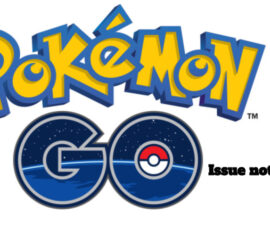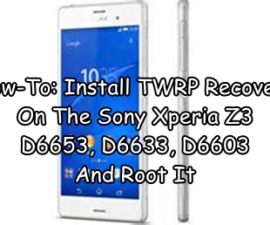Ho seta fono ea Windows
Windows Phone e kentse likarolo tse ngata tse ncha le tse ntlafalitsoeng tse entseng hore basebelisi ba bangata ba Android le iOS ba fetohe.
Sena se bolela hore, ka linako tse ling ha u na boikhethelo haese ho seta bocha Windows Phone ea hau hore e sebetse hantle hape. Ha fektheri e seta bocha Windows Phone ea hau, o e khutlisetsa ho li-stock tsa eona.
Haeba u iphumana u hloka ho seta bocha Windows Phone ea hau, u lehlohonolo. Ketsahalong ena, re hlophisitse tataiso ea ho seta bocha Windows Phone. Tsamaea.
Mokhoa oa ho fektheri Seta Fono ea Windows
- Ntho ea pele eo u tla hloka ho e etsa ke ho bulela Windows Phone ea hau.
- U tla botsoa khoutu ea hau ea ho feta. E kenye.
- Joale e-ea u bule li-setting. Haholo-holo sena se tšoaetsoe skrineng sa lapeng empa haeba ho se joalo, suthela ka ho le letšehali ho bula menyu.
- Ha o le ho li-setting, tsamaisetsa tlase ebe o tlanya ho System.
- Ha o le lenaneng la sistimi, tsamaisetsa tlase ebe o tlanya About.
- Tsamaisetsa tlase mme o tlanye konopo ea Reset Phone.
- U lokela ho bona molaetsa oa netefatso. Tlanya ee mme Windows Phone ea hau e tla seta bocha.
Na u sebelisitse mokhoa ona?
Fana ka phihlelo ea hau ho lebokoseng la litlhaloso tse latelang.
JR
[embedyt] https://www.youtube.com/watch?v=YPGPprsmUVU[/embedyt]