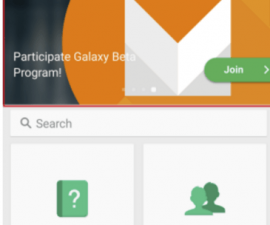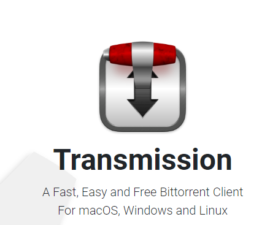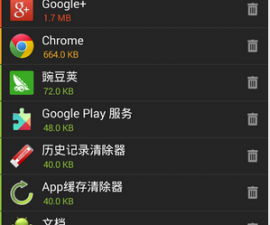Mokhoa oa ho nchafatsa fektheri ea hau ea Windows
Windows Phone e ntse e eketsa likarolo tse ncha hape, 'me ha se likarolo tsena tsohle tse ncha tse seng li ntlafalitsoe. Ka linako tse ling u ka fumana hore mathata a hau a ts'ebetso ha a tobane le ts'ebetso kamora ho eketsa lintlha tse ncha moo ho ka etsahalang, mohlomong ke hantle ka ho etsa reset ea hau ea Windows Phone.
Joang ho: Factory Hlahisa Windows Phone
- Tlosa lisebelisoa tsa hau
- Kenya phasepoint ea hau
- Bula li-setting tsa sesebelisoa sa hau. Hangata sena se tšoauoa skrineng sa hau sa lapeng. Haeba ho se joalo, suthela ka letsohong le letšehali hore menyu e bule.
- Ho tloha litlhophisong, tsamaisetsa tlase ebe u fumana Sisteme. Tlanya sistimi. Sena se tla bula lenane la sistimi
- Ha menu ea menu e bula, bapala fatše 'me u fumane Ka. Tlanya ka Etsa.
- Phallela fatše ho fihlela u fumana Setlankane sa hau sa Reset. Tlanya setopo sa Reset Your Phone.
- U lokela ho bona molaetsa oa tiiso. Tšoaea E le hore u tsoele pele ho ts'oaroa fektheri.
A na u fektheri resetse Windows Phone ea hau?
Fana ka phihlelo ea hau ho lebokoseng la litlhaloso tse latelang.
JR
[embedyt] https://www.youtube.com/watch?v=Fp7MUR_ITV0[/embedyt]